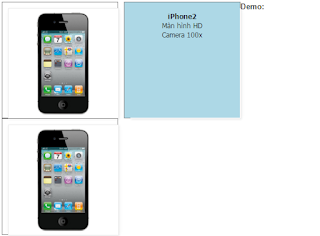Đối với blogger hay web HTML chỉ cần bạn copy đoạn code phía bên dưới và đặt trước thẻ </body>
<div id='ads-left'>
<div style='margin:0 0 5px 0; padding:0;width:200px;position:fixed; left:0; top:0;'>
<a href='Link quảng cáo bên trái' target='_blank'><img border='0' height='665' src='hình quảng cao bên trái' width='200'/></a>
</div></div>
<div id='ads-right'>
<div style='margin:0 0 5px 0; padding:0;width:200px;position:fixed; right:0; top:0;'>
<a href='Link quảng cáo bên phải' target='_blank'><img border='0' height='665' src='hình quảng cáo bên phải' width='200'/></a>
</div></div>
- Các bạn chỉnh sửa thông số cho nó phù hợp nhé: chiều rộng, chiều cao, canh trái, canh phải...